Welcome to navigating your business budget form. Please read to the end to get the full insight.
Creating a business budget is essential for any company, whether you’re running a small startup or managing a well-established firm.
A well-structured budget helps track financial performance, forecast future revenues, and keep expenses in check. In this guide, we will walk you through creating a comprehensive business budget form that will allow you to manage your company’s finances efficiently.
We’ll explore how to build a business budget plan, use Excel for budgeting, understand the fundamentals of budgeting in business, and provide a step-by-step process for drawing up a budget for your business.
1. Business Budget Plan
A business budget plan is essentially a financial roadmap. It outlines projected revenues and expenses for a specific period, usually monthly, quarterly, or yearly, enabling businesses to manage their finances proactively.
Components of a Business Budget Plan:
- Revenue Projections: Start by estimating your total income for the period. This includes sales, service fees, and any additional income streams.
- Fixed Expenses: These are predictable costs, such as rent, salaries, and insurance, that remain constant every month.
- Variable Expenses: These expenses fluctuate, such as raw materials, shipping fees, and utilities.
- Net Profit/Loss: After accounting for all revenue and expenses, you can determine whether your business will make a profit or incur a loss during the budget period.
Why You Need a Business Budget Plan:
Budgeting helps ensure that your business does not overspend and provides a clear picture of your company’s financial health. It allows you to allocate resources effectively and prepare for future opportunities or challenges.
Best Practices for Creating a Budget Plan:
- Be Realistic: Always use conservative estimates to prevent overspending.
- Review Past Financials: Look at previous financial records to make informed projections.
- Adjust as Needed: Regularly revisit your budget to account for any changes in business performance or market conditions.
2. Company Budget in Excel Format
Excel remains one of the most versatile tools for managing a business budget. It allows for dynamic calculations, custom templates, and easy tracking of income and expenses.
Why Use Excel for Your Business Budget: Excel offers a straightforward approach for small and medium-sized businesses to create budgets, especially for those not ready to invest in more sophisticated accounting software.
Step-by-Step Guide to Creating a Business Budget in Excel:
- Start with a Template: You can either download a pre-built template or create your own by setting up columns for revenue, expenses, and profit/loss.
- Input Revenue: Add all income streams in the first section.
- List Fixed and Variable Expenses: Separate fixed costs (rent, salaries) from variable costs (inventory, utilities).
- Use Formulas for Automation: Excel’s formula functions, such as SUM() and AVERAGE(), make it easy to automate calculations and see real-time totals.
Budget Templates

3. What is Budgeting in Business?
In simple terms, budgeting in business refers to the process of creating a financial plan that forecasts both income and expenses over a specified period. This forecast is crucial for maintaining control over finances and ensuring that a company can meet its financial obligations.
Types of Business Budgets:
- Operational Budget: Focuses on day-to-day operating expenses and revenues.
- Cash Flow Budget: Projects incoming and outgoing cash, helping businesses manage liquidity.
- Capital Budget: Used for long-term investments like purchasing equipment or property.
Why is Budgeting Important? Without a proper budget, businesses risk overspending or under-investing in critical areas. A budget helps with decision-making, improving profitability, and ensuring the business stays on track financially.
4. How to Draw a Budget for a Business
Drawing a business budget involves several key steps that will help your company forecast financial performance and manage resources effectively.
Step-by-Step Guide to Drawing a Business Budget:
- Estimate Revenue: Project your earnings based on past performance and market trends.
- Calculate Fixed and Variable Expenses: List all operational costs, ensuring you account for both fixed and fluctuating costs.
- Project Profits or Losses: Subtract your expenses from your revenue to see where your business stands financially.
- Adjust Your Budget: As business conditions change, so should your budget. Regularly review and adjust your figures to remain aligned with financial goals.
Common Budgeting Mistakes to Avoid:
- Underestimating Expenses: Always allocate extra funds for unexpected costs.
- Overestimating Revenue: Be conservative with income projections to avoid cash flow issues.
- Neglecting Regular Reviews: Budgets should be living documents that adapt to new financial realities.
Conclusion
Creating a well-organized business budget form is critical to achieving long-term success. With a solid plan in place, you can forecast revenues, manage expenses, and make informed financial decisions.
Whether you’re using Excel for your budget or drawing up a custom budget from scratch, following the steps in this guide will ensure you’re on the right path to maintaining financial health for your business.
Click HERE to Access our E-BOOK on Mastering the Psychological Game of Wealth
kindly subscribe to our Newsletter, and also like and comment. we would appreciate a feedback from you
Frequently Ask Questions:
1. What is a Business Budget Form?
A business budget form is a financial document that outlines your company’s projected income and expenses over a specific period. It helps businesses plan and control their finances, ensuring there are enough resources to cover operational costs and future investments.
2. Why is a Business Budget Important?
A business budget is important because it gives you a clear picture of your financial health. It helps in making informed decisions, controlling costs, and ensuring that you allocate resources efficiently to meet your business goals.
3. How Often Should a Business Update its Budget?
Budgets should be updated regularly. Ideally, businesses should review their budget monthly or quarterly to ensure that they are on track with their financial goals and make adjustments as necessary based on actual performance.
4. Can I Create a Business Budget in Excel?
Yes, Excel is a powerful tool for creating business budgets. It offers flexibility with formulas and templates that allow you to easily track and adjust your income and expenses. You can also download budget templates to get started.
5. What Are the Main Components of a Business Budget?
The main components include:
- Revenue: Total income from sales, services, or other sources.
- Fixed Expenses: Costs that remain constant, like rent and salaries.
- Variable Expenses: Costs that vary depending on the level of production or activity, like raw materials or utilities.
- Net Profit/Loss: The difference between revenue and total expenses.
6. How Do I Estimate My Revenue in a Business Budget?
Estimating revenue should be based on past sales data, market trends, and your business goals. If you are a new business, use industry benchmarks and research market demand to make realistic projections.
7. What is the Difference Between a Business Budget and a Personal Budget?
While both serve the purpose of financial planning, a business budget focuses on income and expenses specific to business operations, like payroll, inventory, and revenue, whereas a personal budget tracks individual income and household expenses.
8. How Can I Adjust My Budget if Expenses Increase?
If your expenses increase unexpectedly, you may need to cut back on non-essential spending or find ways to increase revenue. Regularly revisiting your budget helps you identify areas where adjustments are needed.
9. What Common Mistakes Should I Avoid When Creating a Budget?
Common mistakes include underestimating expenses, overestimating income, and failing to adjust the budget regularly. It’s important to use realistic figures and regularly review your budget to avoid financial shortfalls.
10. Where Can I Find Business Budget Templates?
Many business budget templates are available online, including downloadable options in Excel format, like the one provided in this guide. These templates are customizable and allow businesses to organize their financial data efficiently.
Discover more from Grow and Succeed Blog
Subscribe to get the latest posts sent to your email.




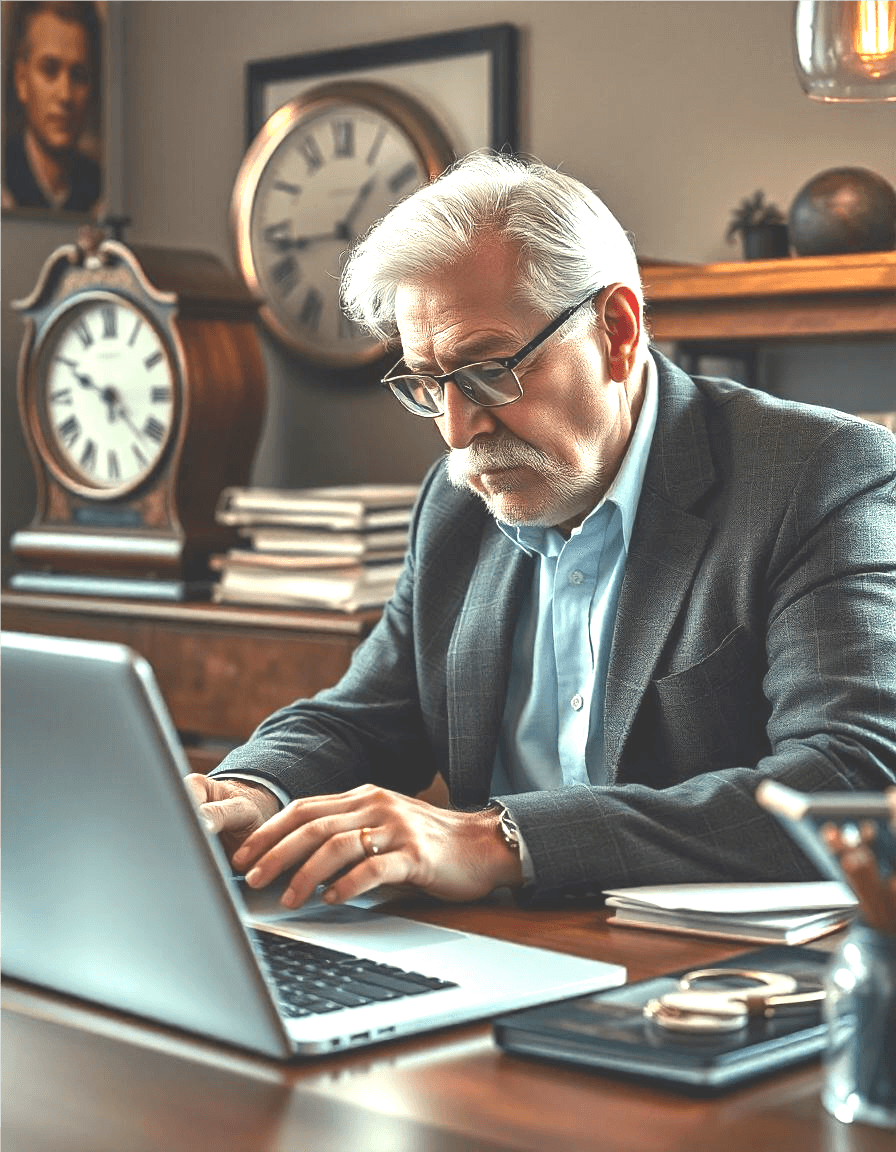

Thank you for sharing!
Thank you so much. I really appreciate your feedback ❤